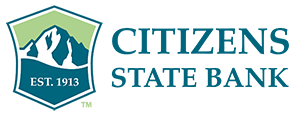Switching your Accounts, Made Simple!
Citizens State Bank has devised a system to make moving your accounts to CSB as easy as pie, using our step-by-step process, forms, and checklist.
Follow along below, and if you have any questions, give us a call anytime. We’re here to assist you every step of the way.
1. OPEN YOUR NEW ACCOUNT
Visit with one of our Customer Service Representatives any of our five convenient locations to open your Citizens State Bank account. Our CSRs will review the types of accounts we offer in order to select the best fit for you or your business.
You can expedite the process by filling out our online New Accounts form.
Once your account is opened, be sure to explore our website and mobile app!
2. SWITCH YOUR DIRECT DEPOSITS
Let your human resources department know about your new bank account.
Use the Change Direct Deposit form provided to inform your employer, Social Security Administration, and/or Veterans Benefits Administration of your new account information to ensure uninterrupted benefits.
3. SWITCH YOUR AUTOMATIC TRANSACTIONS
Review several months of statements from your old account, and note any automatic payments. Use the CSB Automatic Payment Checklist to help guide you, and be sure to look back far enough to catch any payments that aren’t necessarily monthly. Once you have a complete list of the payments to transfer to your new CSB account, the enclosed forms will help you contact the companies and financial institutions that handle your automatic deposits and automatic withdrawals. Simply fill one out and mail to each respective company, or give them a call. As always, we’ll be happy to help you with any of these forms.
Make note of any linked accounts as well, and update with your new account info. These may include automatic transfers to savings, investment accounts, and IRAs.
Automatic Payment Checklist Form
4. UPDATE YOUR SAVED PAYMENTS
Similar to the above, make a list of any online vendors where you have saved your preferred payment method, and log in to update with your new account details. Common saved payments include:
a) Amazon
b) Paypal or Venmo
c) Apple
Automatic Payment Change Form
5. CLOSE DOWN YOUR OLD ACCOUNTS
Once all of your automatic payments are switched to your new CSB account, you are ready to close your old account. Make sure your old account remains active long enough to allow outstanding checks and automatic withdrawals that are already pending to clear. Then, complete the Account Closure Form, and we’ll be happy to do the rest. Be sure to destroy your old checks, ATM/Debit Card and deposit slips.
Account Closure Form
6. ALL DONE!
Once all of your automatic payments are switched to your new CSB account, you are ready to close your old account. Make sure your old account remains active long enough to allow outstanding checks and automatic withdrawals that are already pending to clear. Then, complete the Account Closure Form, and we’ll be happy to do the rest. Be sure to destroy your old checks, ATM/Debit Card and deposit slips.